This is How to Remove Mi Account Using Fastboot (Working), In This Post You Will Learn How To Delete/Remove Mi Account For All Xiaomi Redmi | (Recovery/EDL/Fastboot) Mode.
Remove Mi Account Using Fastboot
Also You Will Learn How to ……mi account remove fastboot command, mi account remove without password mi account unlock tool 2021/222 mi account remove tool Myanmar mi account bypass apk how to remove mi account activation mi account unlock tool online.
Also, You might Wanna Read; Best Phone With Cheap Price To Buy Right Now
This is the easiest and quick method to remove the mi account
- You must have a registered mobile number
- Go to the below link and type your mobile number and it will ask captcha type as it shows
- Mi Account – Reset password
- Type OTP which you have received and change the password and after
- successfully changed, you need to log in again and move to mi products tab and click on Mi cloud
- Log in to Mi cloud with same ID clink on FIND DEVICE and you will see your device name and DISABLE IT, olaaaa account removed
How to Unlock Mi Account..
- Disable Antivirus, Defender, and Other Virus Protection Programs.
- Extract the “Mi Account Unlock Tool (2017) Tool Compressed File Using WinRAR.
- Run Mi Unlocker Main Setup File.
- Select Remove FRP (Fast-Boot) and Click on Start Button.
- Connect Your Mobile Phone with Your PC or Laptop Via Original USB Data Cable.
- FRP Account 100% Remove Done. enjoy!

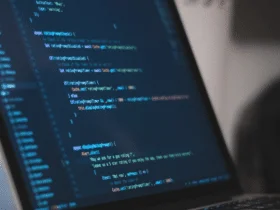

Leave a Reply