GDE admissions portal 2024/2025 GDE admissions Guide To Online Application;- the Gauteng Department of Education sees to it that there is access to quality teaching. And to benefit from this, understanding the GDE online registration process is paramount.
Apart from that, as a parent or guardian, you also need to know the required documents that must be submitted, how to choose a school for your child/ward, and also, what to do in case your child/ward is denied admission in a school. This is why reading this article will benefit you so much.
GDE admissions portal 2024/2025 GDE admissions Guide
GDE admission portal – www.gdeadmissions.gov.za registration online 2024 schools, When you are embarking on the Gauteng Department of Education online registration for your child, three stages or steps must be followed in the application process. These stages include:-
Also, You Might Wanna Read, How To Apply GDE admissions register
GDE admissions portal How do I apply for a school place?
- Entering the details of the parent/legal guardian
- Entering the learner’s details
- Applying to a School
- Entering details of the parent/legal guardian
As a parent, if you are a first time user, you would be required to click the “Apply” button once you are on the official website of the GDE. The page that opens next after clicking is where you would need to enter your information before you can make any application.
After the “Enter Parent Information” form pops up, you have to complete every required field that is indicated with an asterisk. Specifically, the information that you would be required to provide include municipality, street name and number, your phone number and so on.
- Enter learner details
Once you land on the learner’s page, the following are what you would do: Enter the information of the learner. This is very important because no application can be made except for the details of the learner that have been entered. Some of the information that you would be required to fill in include choosing whether the learner is South African or not, the identification number, province, and the current grade.
Once you have filled all the required spaces, the next thing to do is to click the “Submit Learner Details” button.
If you do everything well, once you click that button, the colour indicated on the second stage will change to green, and from there, you will be directed to the third stage automatically.
- Applying to a school
While the learner’s name would have been displayed automatically on the page, the only things that you would be required to do are:
- Select an application option. You will have to choose from these options: home, work, sibling and previous school (but note that the last option which is the school is only meant for those who are applying for Grade 8). Note these as you apply:
- If you choose the “home/work address” option, this means that the system will automatically filter the schools and ask you to select one from the options that are either close to your home or work address.
- Also, if you choose the “sibling” option, you will be allowed to apply to a school where your child has a sibling that is either in Grade 1-6 and/or Grade 8-11. To get this option chosen, that means that you will need to provide information about that sibling.
- Then, if you select the “previous school” option, this means that the name of the school where the child that you are registering for is presently in Grade 7 has to be provided.


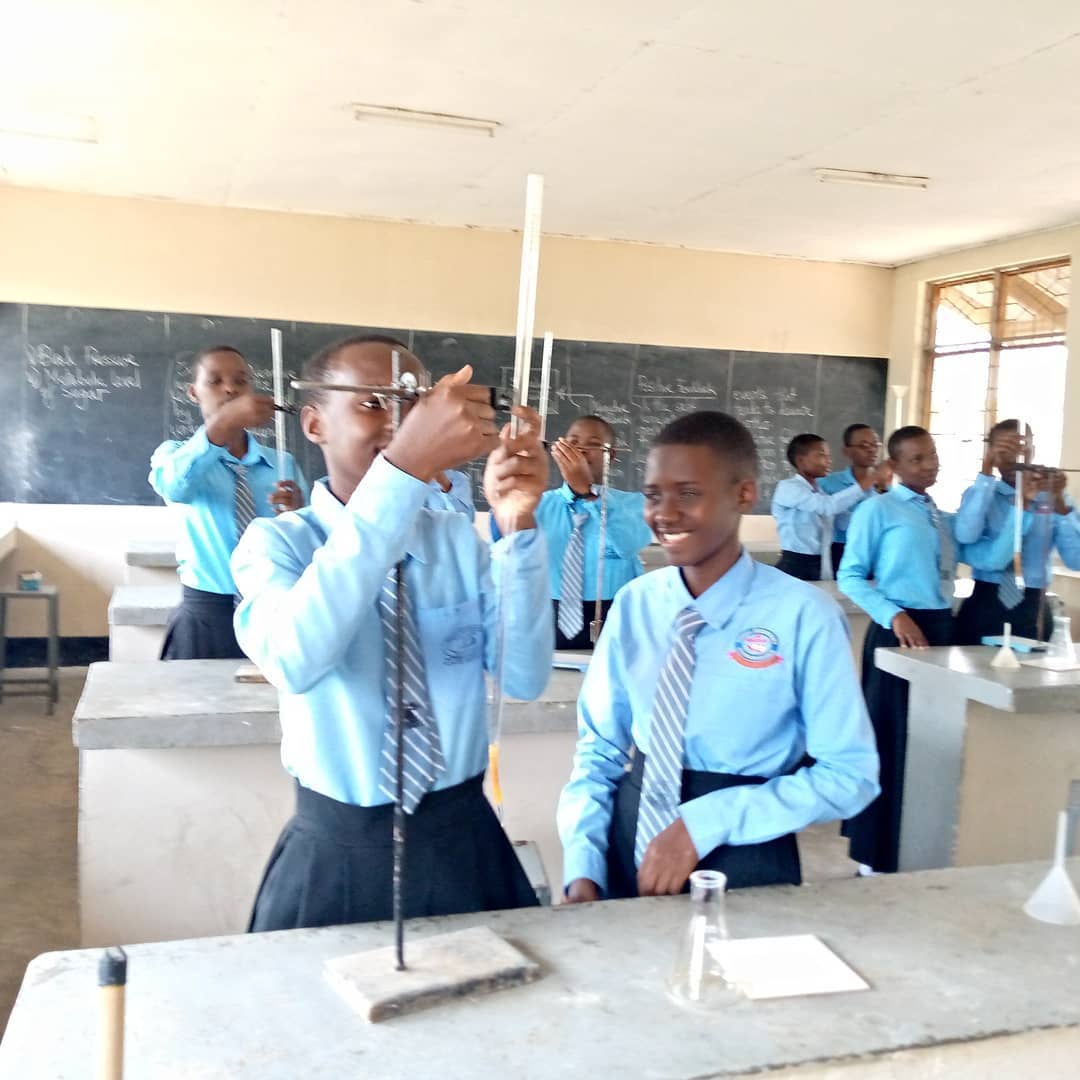

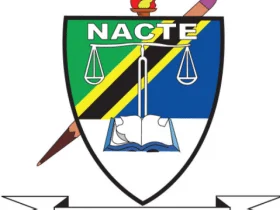
I would like to see my application been considered.. Thank you
I’m Tshepang from Kagiso I’m a hard working person. The reason I’m applying for this job, I want learn new skills and about to upgrade my experience.